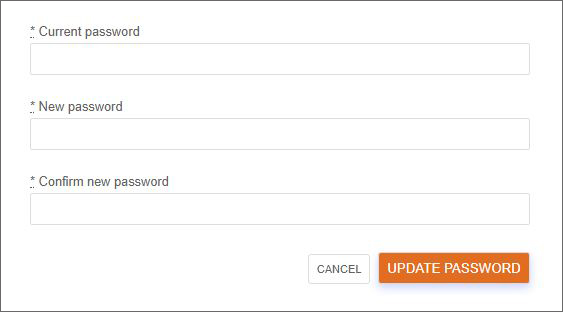Forgotten or lost password
Click on the "forgot your password" link.
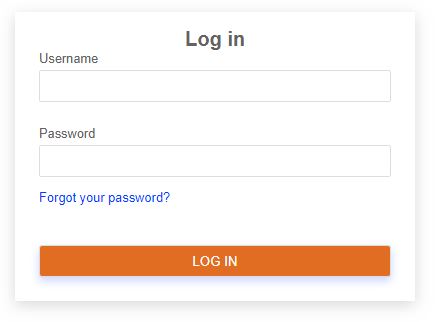
Type in your email address and then click - Send me reset password instructions.
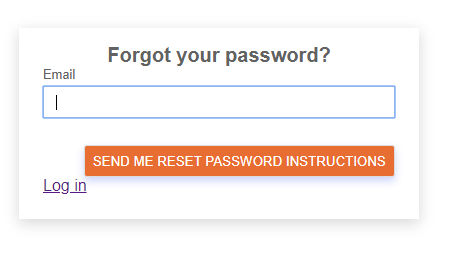
You will be immediately sent an email requesting you reset your password.
Change Password
Should you wish to change your password, click on the three lines on the left hand side of your screen and select My Account.
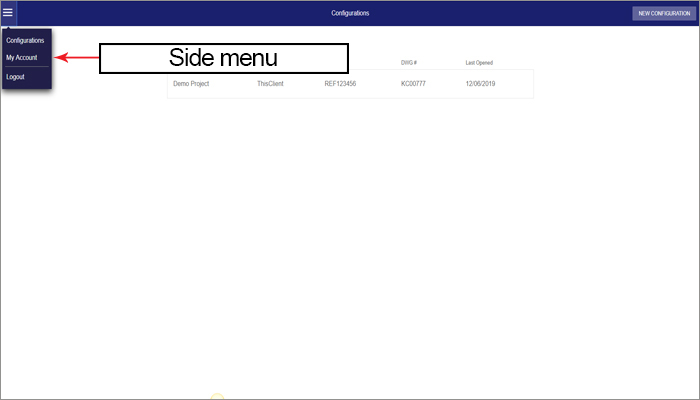
Click on Change Password.
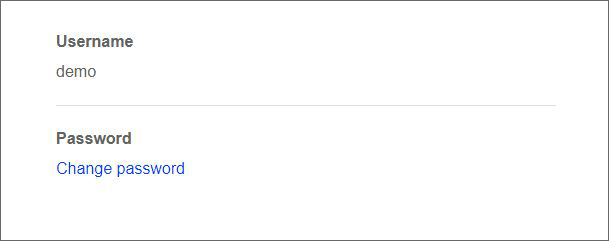
Enter your existing password and then your new password twice and then confirm it and click Update Password. Your new password will be applied.