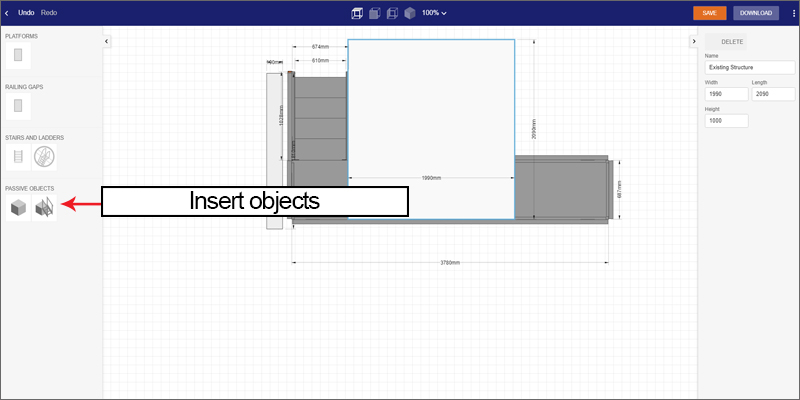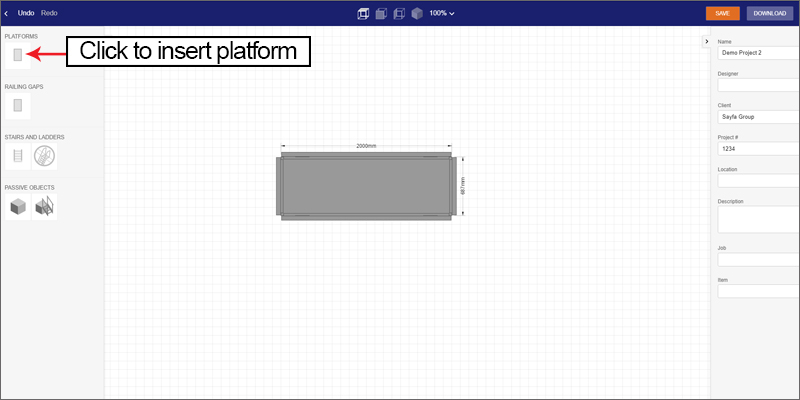Browser Functions
The left side of the BUILDA is where you start your configurations. Simply click to drop the KOMBI components onto the canvas to begin your design. You must always start with a platform.
Add a standard platform
Platforms can be automatically configured to be within our standard widths. CLICK HERE to view the exact dimensions of our standard 600, 900 and 1200 series platforms.
Add a handrail run or self-closing gate
With the platform selected, click to add handrail or a self-closing gate. Choose from either 600 series or 700 series size gates (on the right side of the screen) to suit the application.
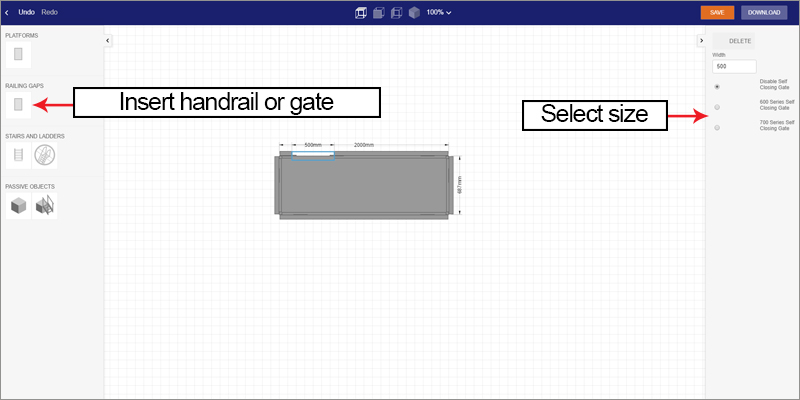
Adding stairs or step ladders
Select the platform and click to add stairs and step ladders. Choose from standard or custom widths.
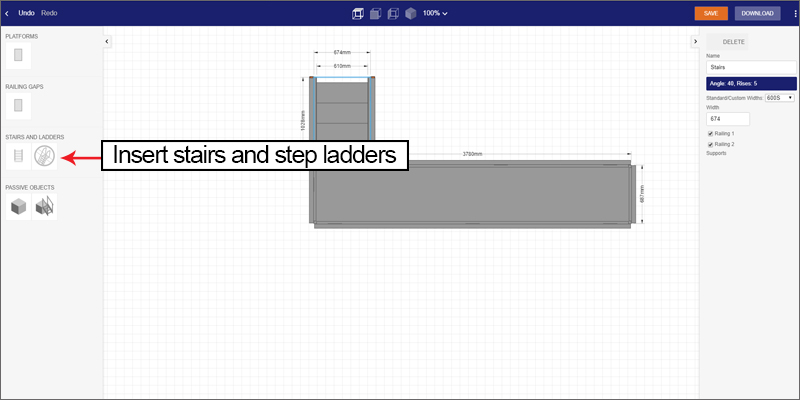
Inserting objects into the design
There are two types of objects that you can insert to assist you with creating a more realistic design - passive and active.
Passive Objects
Passive objects are objects that can't be connected to but may need to be shown on a design. Examples of passive objects might be walls, cooling towers and columns.
![]()

Active Objects
Insert this when you have objects that need to interact with the design such as landings or existing walkways.
![]()